We’re very excited to announce the release of comparison data functionality. This has been one of our most requested features and it is now live on the BringShare platform for all members.
Scroll to the bottom of this post if you’d like to watch a video explanation of this new feature.
Here’s How It Works
Open the calendar picker and click one of the Comparison Data boxes.
The Comparison Date defaults to the “Previous Period.” This means, if you’re looking at four days worth of data, BringShare will automatically select the previous four days. If you’re looking at an entire month, BringShare will automatically select the previous month.
If you’d like to add two different date ranges for comparison to the current reporting period, simply click “+ Comparison Dates B” and select the date range. When ready, click “Apply Date Range” and all of the comparison data will be added to your marketing reports.
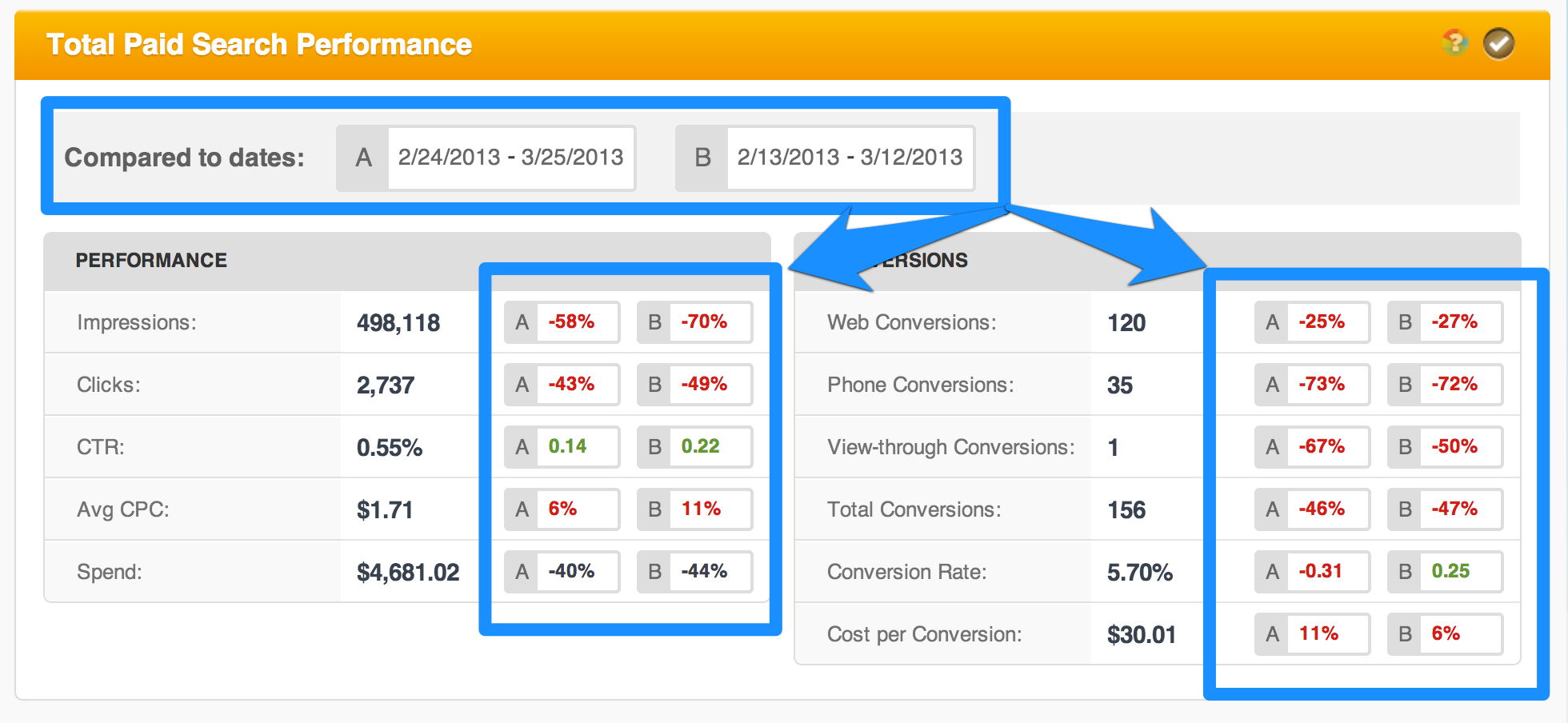
Marketing reporting with BringShare.com is now easier than ever. You can show both month-over-month and year-over-year comparisons in one beautiful report. Or show how the metrics have performed and changed over the previous three months. This functionality is extremely flexible so you can spend even LESS time creating marketing reports.
Request more info, register for a demo or get started. Click Here.


