There’s a lot to love about the outcomes of pay-per-click advertising. But it’s the inputs – CPC, quality scores, max bids, CTR, impressions – that need a process makeover in order to make pay-per-click advertising a marketer’s best friend. Thankfully, BringShare’s Paid Search Dashboard provides the solution. In a matter of seconds you can check on the status of your campaigns and determine what actions are necessary to improve results.
Provides you with all the Paid Search campaign results you need for a thorough analysis and the metrics you need to report in a single place
Easily prints or generates a PDF of the Paid Search Dashboard for quick and easy Paid Search Reporting with no stressful segmentation, time consuming data manipulation or painful copy and pasting
Automatically shows you your bottom-line results in terms of pivotal metrics such as overall campaign performance, ROI, cost per acquisition and conversion rates.
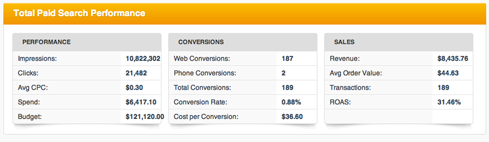
By integrating with Google AdWords and Google , BringShare is able to pull all of your important Paid Search and results into a single, beautiful dashboard that easily converts to a Paid Search Marketing Reporting Dashboard in seconds
We filter all of the data for you, segmenting by Search Network, Content Network or both, as well as Google vs Google AdWords goals/conversions
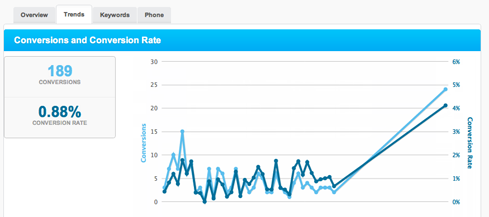
View and report on “Total Paid Search Performance” as a total or break it down to be specific to the Display Network or the Search Network
Understand, at a glance, your campaigns total performance in terms of impressions, clicks, average CPC, spent and budget over any date range
Understand your paid search campaign’s total conversions in terms of web conversions, phone conversions (and total conversions), conversion rate and cost per conversion
Know total sales in terms of revenue, average order value, transactions and ROAS (Return on Ad Spend) over any date range
View and report on your top 20 performing campaigns by conversions, then clicks
View and report on your top 20 performing ad groups by conversions, then clicks
Import call tracking data with a few simple clicks from any phone call tracking provider
See how your Paid Search campaigns trend over time with our trending graphs that help you analyze:
Conversions from paid search vs. conversion rate
Clicks from paid search vs. Paid search clickthrough rate
Total Cost vs. cost per conversion
How your paid search bounce rate trends over time
How your paid search time on site trends over time
How your paid search pages per visit data trends over time
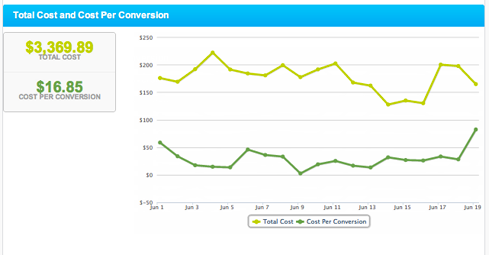
View and report on how your keywords are performing
View your top 20 keywords by conversions, then clicks for any date range